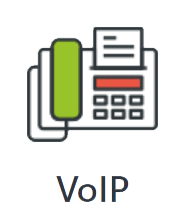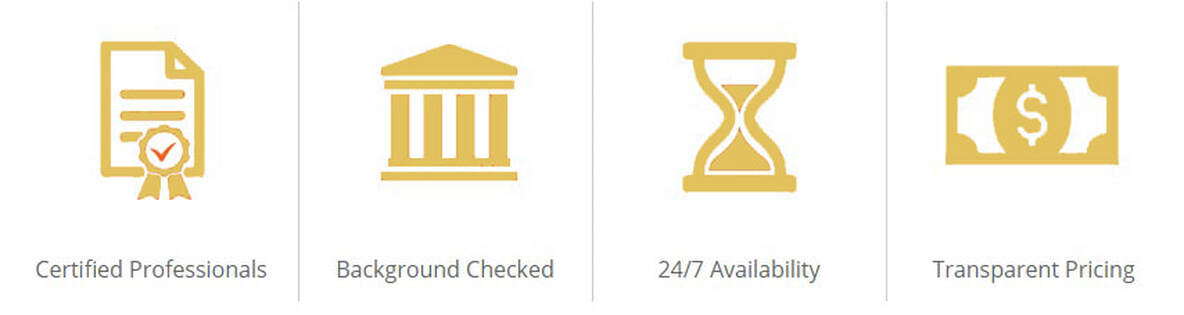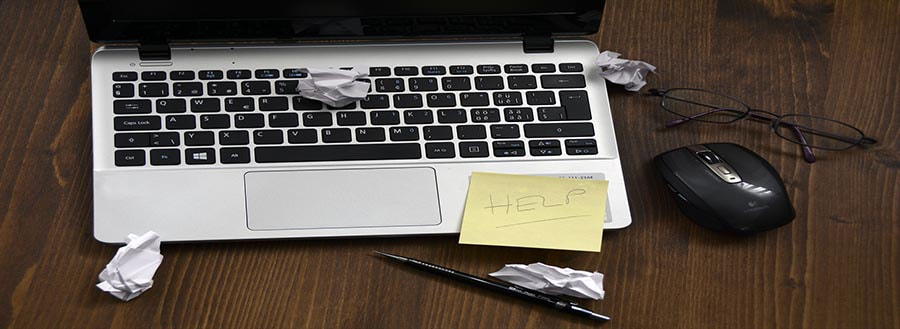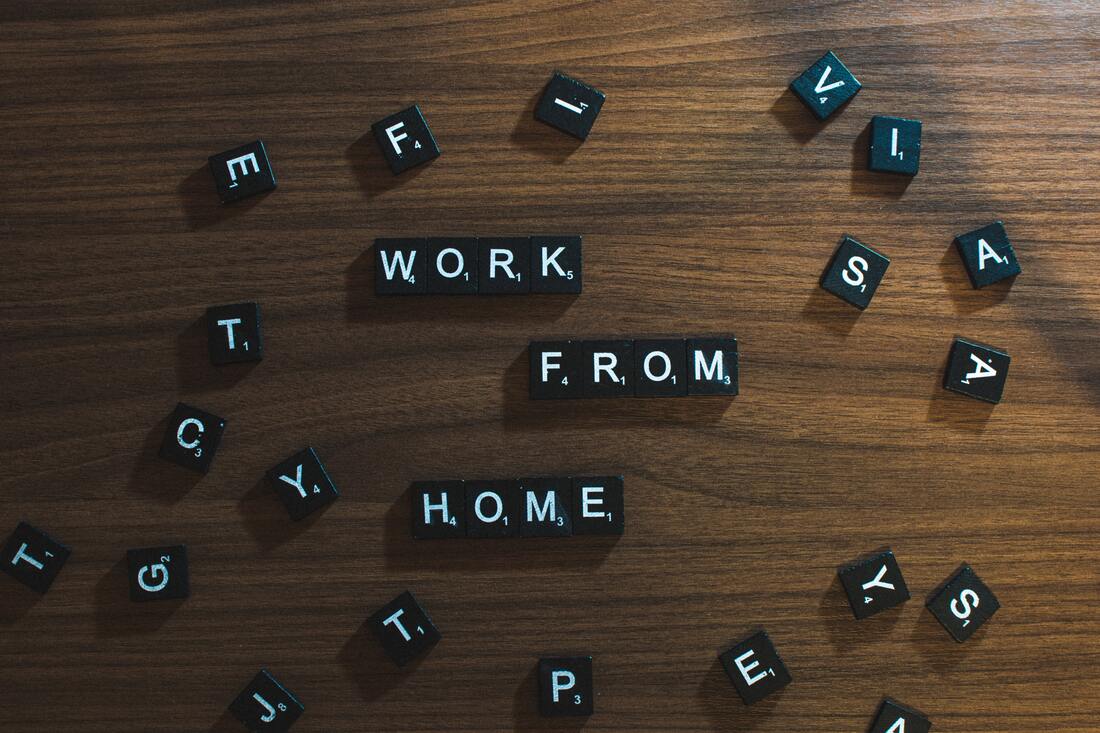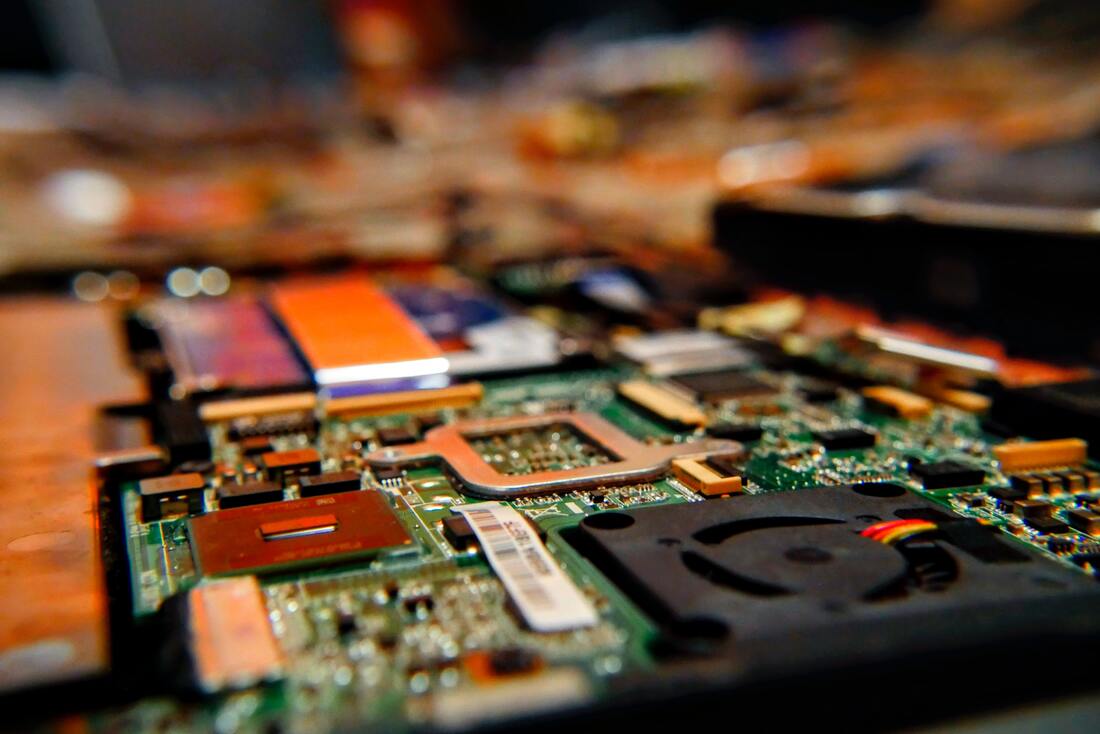Your Local IT Support Company
IT Support Near Me
|
Naperville, IL - Serving all of Chicagoland!
Choosing an IT company can be exhaustive with so many options, who do you trust? We are your local IT Support professionals that you can trust to get the job done. Whether its network security, IT managed services, or assisting with your work from home initiatives, we partner with you to provide you and your employees the best technology support available.
IT Services Near MeWe've got an entire team dedicated to providing a variety of services to meet you and your employees' needs as it relates to technology both inside and outside your office. From contractors to home remodeling companies, we've got you covered. With many employees working from home, we understand that your needs have changed as we are prepared to meet and exceed those needs. We provide 24/7 remote help desk support for your mobile devices as well as a secure network infrastructure. Just because these workers are virtual, doesn't mean they are out on an island and your data is unsecured. While using a VPN, Virtual Private Network, we provide full end-to-end encryption even for the work at home employees.
Contact us today for a no obligation free quote and save $200 on your first IT project with us. IT Support Illinois Locations
|
The Best IT Company in Chicagoland Illinois
IT Support Near Me - Locally Owned & Operated!
Domain HostingNeed your business or enterprise website hosted? Let us handle everything with our turn-key hosting and website development services. IT Consulting services included :)
|
Backup & StorageEnsuring your company's critical information is backed-up onsite and the cloud is crucial. If a fatal error occurs and you can't access important information your business could be in jeopardy.
|
24/7 Live SupportWe understand that problems occur outside of normal business hours. With our 24/7 live support, we come to the rescue when you need it. You will have a dedicated support line as well as our service guarantee to ensure you get back to business as quickly as possible.
|
CustomizationWhile we do have packages we often recommend, many businesses we work with don't have cookie cutter needs. We are able to be flexible and customize a service plan just for you. IT Support Naperville has experience in a variety of industries including food service, corporate office, manufacturing, distribution, logistics, and more.
|
IT Support Naperville stands by your business as a trusted partner, not just another vendor service provider.
Our Guarantee
Choose the Best IT Company
Mobile Tech IT Support Service
|
Cyber Security Data Security
|
SaaS B2B Email FileserversWe provide the remote support your business and employees need. Providing email fileservers as well as backup for all of your important file data. We have access to many SaaS applications to provide you and your clients VIP-level support & service.
|
IT COMPANY NEAR ME
Website Development & SEO
We often get technology requests beyond your typical IT support and IT managed services. Now we are a full one stop shop for everything you need.
WEBSITE SEOSearch Engine Optimization is the root of all organic website traffic. Spend the time on it and reward$ will be reaped. Its often cheaper than PPC (Pay Per Click) in the long run, with better results.
|
CONTRACTOR MARKETING & MGMTContractor marketing and management is a unique animal. You can't just hire anyone to do it, it needs to be completed by someone knowledgeable, creative, and has the smarts for GROWTH.
|
LEAD GENThe Digital Billboard, or lead generation, is a fantastic way to supplement your current lead traffic for your business. It can also be your sole revenue source if done correctly.
|
All the IT Tools You Need to Succeed
|
With our decades of combined experience, we bring you all the tools you need in order to run a successful organization. IT services and technical support is a foundational business infrastructure need, so we treat it as such. We have dozens of manufacturer and vendor relationships to find the right software or system you need to not only run efficiently but also monetize and ensure the highest profitability.
|
Our entire team is dedicated to your entire team. With varying levels of responsibility within your organization, we take the time to understand each person's role within your company so we can best serve their individual needs. From payroll processing to external operations' management, each of these departments plays an integral role in the daily success of your business.
|
Choosing an IT Company in Chicagoland
Its a difficult and often time consuming expedition. What are some of the best attributes of an IT company you should look for? Check out our top 10 list of the best IT company attributes via the button below.
Our IT Support & IT Service Specialties Include:
|
|
Our All-Inclusive Turn-Key IT Support Services for Your Business
|
|
HP Support
If you're in the market for HP support for your business, you're in luck! We are IT support specialists that specialize in HP support for your company's IT needs. Contact us directly to see how we can help!
Essential IT Services
Essential IT Services Software
Ensure enough security for the software: Choose software developers who regularly update their apps’ security using security patches and software updates. Also, software support services are vital. Ensure they use patches and updates that address and resolve specific security vulnerabilities in programs or devices and add new functions to the software.
Stay updated: Update your software routinely to avoid any future problems or solve the ongoing one. Updating the software might sound all good, but it doesn’t always go as expected. Your computer might have multiple apps installed, making it more challenging and riskier to manage the updates alone. Keep your driver updated too. For example, to update your HP driver, visit the hp driver support page from the hp website, and follow the instructions.
Monitor software that needs a regular update: Keep an eye on these: email servers and clients, graphic design software, content management software, business productivity software, proprietary software, web browsers, computer security software, and accounting, bookkeeping, and tax preparation software.
Trust Software Asset Management: In this situation, trust SAM (software asset management) to handle the updates. They ensure all software licenses and applications are updated and meet the terms of the consumer agreements. They’ll pick up any of your spare licenses to cut down software expenses.
Use SAM tools: SysAid, ManageEngine, AssetExplorer, Freshservice, InvGate Assets, ServiceNow Asset Management, Solarwinds Web Help Desk.
Ensure enough security for the software: Choose software developers who regularly update their apps’ security using security patches and software updates. Also, software support services are vital. Ensure they use patches and updates that address and resolve specific security vulnerabilities in programs or devices and add new functions to the software.
Stay updated: Update your software routinely to avoid any future problems or solve the ongoing one. Updating the software might sound all good, but it doesn’t always go as expected. Your computer might have multiple apps installed, making it more challenging and riskier to manage the updates alone. Keep your driver updated too. For example, to update your HP driver, visit the hp driver support page from the hp website, and follow the instructions.
Monitor software that needs a regular update: Keep an eye on these: email servers and clients, graphic design software, content management software, business productivity software, proprietary software, web browsers, computer security software, and accounting, bookkeeping, and tax preparation software.
Trust Software Asset Management: In this situation, trust SAM (software asset management) to handle the updates. They ensure all software licenses and applications are updated and meet the terms of the consumer agreements. They’ll pick up any of your spare licenses to cut down software expenses.
Use SAM tools: SysAid, ManageEngine, AssetExplorer, Freshservice, InvGate Assets, ServiceNow Asset Management, Solarwinds Web Help Desk.
IT Hardware
Prevent failures: Since your business’s main elements are laptops, workstations, IT hardware systems, and printers or servers, a failure in the system or hardware loss can affect the company’s revenues and on-time product deliveries to the market. Stop it by taking the right measures like updating, proper safety, and so on.
Stay updated: Besides your applications and software, your hardware (hard disks, memory chips, and motherboards) should be updated, which is more complicated than software updates. Your device’s and the operating system’s updates are particular. Taking one wrong decision about the hardware update can lead to a disastrous outcome.
Monitor and update hardware that requires regular updates: Motherboards / CPUs, printers and scanners, graphics cards, sound cards, speakers, webcams, hard disks and arrays, memory chips, monitors, power supplies, keyboards, and pointing devices, optical drives, network adapters, and data ports.
Handle everything carefully: Dealing with hardware support can be daunting and extremely risky if you don’t know the process. That’s where IT hardware comes into action. They ensure the business’ hardware doesn’t go bad, runs safely, and flawlessly. The service provider also ensures maximum safety of the hardware and safe removal of the hard disk, so no confidential or valuable information is at risk.
Stay updated: Besides your applications and software, your hardware (hard disks, memory chips, and motherboards) should be updated, which is more complicated than software updates. Your device’s and the operating system’s updates are particular. Taking one wrong decision about the hardware update can lead to a disastrous outcome.
Monitor and update hardware that requires regular updates: Motherboards / CPUs, printers and scanners, graphics cards, sound cards, speakers, webcams, hard disks and arrays, memory chips, monitors, power supplies, keyboards, and pointing devices, optical drives, network adapters, and data ports.
Handle everything carefully: Dealing with hardware support can be daunting and extremely risky if you don’t know the process. That’s where IT hardware comes into action. They ensure the business’ hardware doesn’t go bad, runs safely, and flawlessly. The service provider also ensures maximum safety of the hardware and safe removal of the hard disk, so no confidential or valuable information is at risk.
Network Framework
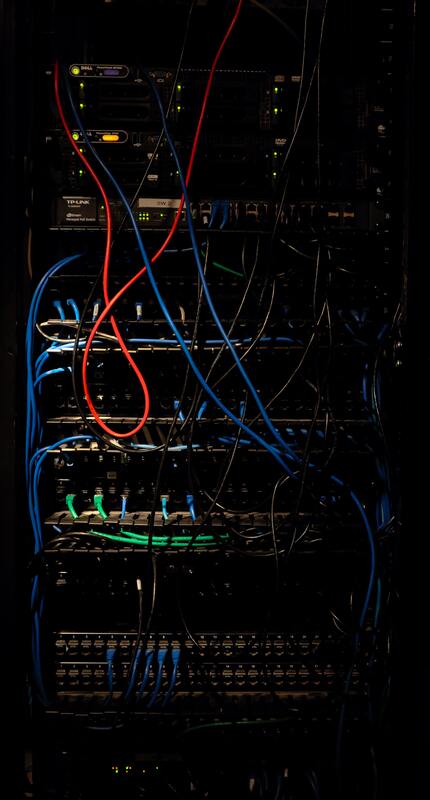
Know how the infrastructure works: The software and hardware devices and systems in the framework are the prerequisites of any business operation. Your network infrastructure allows users, services, applications, and other processes to compute and communicate efficiently. Any company’s network framework usually involves internal networking and net connection within other computers and devices like printers.
Maintain security and safety: Ensure the service provider’s goal is to keep the network safe. They should install and manage firewalls to protect your networks or businesses from evil threats. Take care of the networks spotting and reacting to unusual traffic and invasion. If your business has payment systems, remote access, and different particular types of networks - giving it some IT service providers’ supervision from time to time would help in the long run. Besides the network framework, the provider will take care of other business functions, including policies, external logins for the system, MFA ( multi-factor authentication), etc.
Hire professionals who understand your existing IT infrastructure
If you have an existing infrastructure in place that needs integration, don't rely on the small IT companies that don't have the experience working with a variety of hardware types. Not only that, but hiring an IT company that has the resources to support your day-to-day infrastructure needs is crucial to your success.
3 Main IT Support Services
Block hours
Block hours support: Choosing the Block hours support, you’ll find yourself a dedicated team with local IT experts who’ll help resolve all problems. Usually, there are a few active features added to alert the IT team of the problem, but no immediate actions are taken, worsening the problems. That’s where Block Hours support acts as a responsive model. If your business can pay an hourly discounted Block hours rate, give it a shot. It’s your choice to use the support for any duration - it can be a month or a year.
Managed IT services
Managed IT services benefits: It’s more than a regular IT service provider. If you want an in-house team, IT managed services are a better option. The IT support analyst takes time and observes your organization to understand the goals, tech-related development plans, and strategies. With it, you’ll get a complete package: skilled, efficient partners, network, and computer setups, supervising protection systems, ensuring updates of everything, super responsive, providing tactical decisions about IT framework, and so on.
Helpful for any size businesses: Managed IT service will favor whatever size businesses’ investment you have. Since handling a whole IT team needs a lot of time, money, and skill, most small businesses struggle to run a complete framework smoothly due to the lack of efficiency and resources.
Consider your budget: Although the service isn’t big on a budget, and multiple Managed IT service providers are on different budgets. Still, it’s wise to set a limit. Making Managed IT services one of the top picks of numerous businesses. It’s the best option considering both times, money-saving, and mind-blowing results. Three types of Managed IT services are available:
● Low-Level – You’ll get assistance with maximum fundamental business duties that includes system supervision and apps
● Mid-Level – Besides getting the essential IT service support, you’ll get much more help with the complicated and deep tech support
● High-Level – There are both the low and mid level’s advantages here, alongside proper network support, data analytics, and so on.
Time and material
Don’t pay extra: At times, your IT department might be running just fine, and you don’t want to pay monthly fees just because of the subscriptions. At the time, pick the time and material service. Here, you only pay for the required materials.
Cost-effective: The IT support technicians take fixed fees for a limited time to fix things. The payment depends on the material, real-time, and effort needed to develop and execute the plan. If you’re more into a convenient, cost-effective, standard, and flexible outsourcing option, this is your go-to. However, expenses may vary depending on the approximate cost. Check that properly with your service provider. Factoring in all advantages, most top IT companies prefer to use this service.
Mobile Device Management

MDM guarantees security: With the heavy maintenance, tracking, and optimizing of your organization’s devices, mobile device management ensures the proper safety of your connected devices. Nowadays, using personal devices for professional purposes is normal. It’s called BYOD (bring your own device) policy. If an employee uses the company’s device or their own, IT service providers should ensure the devices are secure and configured.
How MDM implements security measures: If your business doesn’t have a BOYD policy to protect the information on external devices, MDM will help your organization. Their IT experts apply BOYD policy and implement required safety policies on the staff’s devices.
Intact data safety: The best advantage you’ll get from the mobile device management is, there’ll be no unsafe access to confidential or regular information and apps. If the device gets lost or stolen, remote-erasing all data will ensure no data leaks.
Check the tools that MDM use: The MDM IT support team mostly allows the following use: manage applications, assurance of thoroughly followed security policies, Enroll devices over the air, track device assets, and configure device settings. MDM is paramount in the business strategy world.
How MDM implements security measures: If your business doesn’t have a BOYD policy to protect the information on external devices, MDM will help your organization. Their IT experts apply BOYD policy and implement required safety policies on the staff’s devices.
Intact data safety: The best advantage you’ll get from the mobile device management is, there’ll be no unsafe access to confidential or regular information and apps. If the device gets lost or stolen, remote-erasing all data will ensure no data leaks.
Check the tools that MDM use: The MDM IT support team mostly allows the following use: manage applications, assurance of thoroughly followed security policies, Enroll devices over the air, track device assets, and configure device settings. MDM is paramount in the business strategy world.
Cybersecurity
Call the IT experts: You’ll need someone to guard your data strictly. Although you’ve updated your devices with the most recent cybersecurity, the IT experts keep investing in learning new technologies and skills, so they or the clients aren’t victims of any breaches or safety concerns. Besides providing support in your IT systems, the IT support engineer also helps you establish and execute upcoming IT projects. The expert’s consultancy yields great results for your organization and plans the best for future projects. So, dial the number. 630-491-4475
Stay safe: No matter how much safety you maintain, always avoid ransomware. Chances are, you’ve heard of it. It’s any hacker’s favorite way of holding any office’s confidential information ransom in exchange for money. You might know it as “targeted attack” or “sophisticated,” but there’s nothing sophisticated about ransomware whatsoever. There are many IT companies in Chicago, but choose the best in the biz.
Start the prevention: Your organization may fall victim to ransomware due to weak cybersecurity. Your business is not worth such risk, so cybersecurity should be your first concern, no matter your organization’s size. So get up and get yourself a trusted IT Support service provider. And while you’re at it, remember to prevent these attacks and keep your organization safe. Your IT companies must take the following cybersecurity measures: data encryption, per-user access rights to your data, two-factor authentication, configurable sharing rules, secure file sharing, and data backups.
Stay safe: No matter how much safety you maintain, always avoid ransomware. Chances are, you’ve heard of it. It’s any hacker’s favorite way of holding any office’s confidential information ransom in exchange for money. You might know it as “targeted attack” or “sophisticated,” but there’s nothing sophisticated about ransomware whatsoever. There are many IT companies in Chicago, but choose the best in the biz.
Start the prevention: Your organization may fall victim to ransomware due to weak cybersecurity. Your business is not worth such risk, so cybersecurity should be your first concern, no matter your organization’s size. So get up and get yourself a trusted IT Support service provider. And while you’re at it, remember to prevent these attacks and keep your organization safe. Your IT companies must take the following cybersecurity measures: data encryption, per-user access rights to your data, two-factor authentication, configurable sharing rules, secure file sharing, and data backups.
Cloud Computing

Know cloud variation: There is cloud storage, cloud databases, cloud computing software, cloud networking, and so much more. Your business will depend on the cloud to host that information. Most of the time, this information contains valuable data about your patients, clients, and other resources. We ensure all cloud storage meets the strictest of cyber security safety measures, even those that require HIPAA privacy adherence.
Maintain the cloud: The IT service experts help your business maintain the cloud in two possible methods. In the first method - They assist the cloud system with configuration and management. Helps the complicated setup of the cloud hosting applications and information and fixing the errors and drawbacks. In the second method - ensures the complete safety of the cloud system from any intrusion.
Clouds are user-friendly: While using IT cloud services from the IT consulting firms in Chicago, you’ll get many advantages, including cutting down the expenses of physical purchasing, quick scalability, on-demand service receiving ability, and protecting data / information from hackers trying to invade privacy.
The cloud’s coverage area: Today, the cloud computing IT consulting Chicago offers covers a broad area of work like storage, language processing, networking, AI, and many other office applications. The cloud can remotely do all the work from direct touch with computer hardware. So whether you need an IT company in Schaumburg, or downtown Chicago, we've got your cloud needs taken care of.
Benefits you’ll get from using cloud computing: Using data and applications using the internet doesn’t take heavy energy from large cooling systems and servers. Making your organization eco-friendly, cutting down the need for in-house modern hardware. Since the data center takes care of all the computing and storing, processing power, and storage is required. If the information stays in the cloud, it’s not a must to transfer them when changed to a new device. Employees can comfortably walk around the office without moving any tool - known as “hotdesking.” Cloud also lets employees bring their own devices.
It guarantees a reliable backup and recovery solution. No disaster can harm your data in the cloud, and your employees can work safely from home. Cloud computing helps your business grow, and it’s scalable. Plus, you don’t need to spend on any extra equipment. Losing a laptop is nothing new, but with cloud computing, there is no need to worry about losing confidential and sensitive data.
Maintain the cloud: The IT service experts help your business maintain the cloud in two possible methods. In the first method - They assist the cloud system with configuration and management. Helps the complicated setup of the cloud hosting applications and information and fixing the errors and drawbacks. In the second method - ensures the complete safety of the cloud system from any intrusion.
Clouds are user-friendly: While using IT cloud services from the IT consulting firms in Chicago, you’ll get many advantages, including cutting down the expenses of physical purchasing, quick scalability, on-demand service receiving ability, and protecting data / information from hackers trying to invade privacy.
The cloud’s coverage area: Today, the cloud computing IT consulting Chicago offers covers a broad area of work like storage, language processing, networking, AI, and many other office applications. The cloud can remotely do all the work from direct touch with computer hardware. So whether you need an IT company in Schaumburg, or downtown Chicago, we've got your cloud needs taken care of.
Benefits you’ll get from using cloud computing: Using data and applications using the internet doesn’t take heavy energy from large cooling systems and servers. Making your organization eco-friendly, cutting down the need for in-house modern hardware. Since the data center takes care of all the computing and storing, processing power, and storage is required. If the information stays in the cloud, it’s not a must to transfer them when changed to a new device. Employees can comfortably walk around the office without moving any tool - known as “hotdesking.” Cloud also lets employees bring their own devices.
It guarantees a reliable backup and recovery solution. No disaster can harm your data in the cloud, and your employees can work safely from home. Cloud computing helps your business grow, and it’s scalable. Plus, you don’t need to spend on any extra equipment. Losing a laptop is nothing new, but with cloud computing, there is no need to worry about losing confidential and sensitive data.
On-demand IT support
Your all-in-one deal: This service is preferable to most companies because of the convenience. You don’t face any hassle or burden of paying a set monthly payment. Just choose your trustworthy IT support expert and have them work on your technical problem and pay for each service. It’s that simple. A perfect choice if you’re running short on cash or simply don’t want to invest on a large scale.
Routine maintenance: Since the on-demand service doesn’t require breaking the bank, it’s quite affordable to have your business checked up once in a while. This routine inspection helps prevent your business from big technical hits. You can consider this a planned management to reduce hefty costs due to a sudden downed network or urgent IT project.
Flexible: Prediction and business don’t go hand in hand. So it’s difficult to list out monthly service requirements beforehand. On-demand support is precisely why it’s there. You ask for IT support only when needed.
Increased productivity: Solving IT-related problems through the employees can interfere with their focus and decrease productivity. But with on-demand IT services, your employees can keep their mind on their work, and the focus stays undisturbed.
Top-notch service: As the name suggests, on-demand IT support is an instant solution service. They address the problem, figure out the solution, and solve it as soon as possible to maintain the high-level service.
IT experts supervision: Your business gets observed and accessed by highly skilled IT experts when you use an on-demand IT support service. They serve your business with care and pinpoint any present and upcoming problems you might face. You also get the best advice for your business.
Routine maintenance: Since the on-demand service doesn’t require breaking the bank, it’s quite affordable to have your business checked up once in a while. This routine inspection helps prevent your business from big technical hits. You can consider this a planned management to reduce hefty costs due to a sudden downed network or urgent IT project.
Flexible: Prediction and business don’t go hand in hand. So it’s difficult to list out monthly service requirements beforehand. On-demand support is precisely why it’s there. You ask for IT support only when needed.
Increased productivity: Solving IT-related problems through the employees can interfere with their focus and decrease productivity. But with on-demand IT services, your employees can keep their mind on their work, and the focus stays undisturbed.
Top-notch service: As the name suggests, on-demand IT support is an instant solution service. They address the problem, figure out the solution, and solve it as soon as possible to maintain the high-level service.
IT experts supervision: Your business gets observed and accessed by highly skilled IT experts when you use an on-demand IT support service. They serve your business with care and pinpoint any present and upcoming problems you might face. You also get the best advice for your business.
Database Management Services
Understand the DBMS: The database management service ensures all your data-based applications are compliant, safe, and performed properly. Their job also includes controlling and tuning performance, planning for storage and capacity, organizing recovery, data partitioning and archiving, masking, retirement, and replication. Database management helps your business take the steps through the lifecycle to control and access data. This data usually contains details related to employees, customers, sales, and finances of your company.
What the database management service offers: Risk-free, active supervision of data, 24/7 service, and even human-interaction service as needed, very cost-effective, and high-skilled, experienced IT service providers taking great care of the business.
What the database management service offers: Risk-free, active supervision of data, 24/7 service, and even human-interaction service as needed, very cost-effective, and high-skilled, experienced IT service providers taking great care of the business.
IT Support Software
Ensure you get the maximum out of IT support software: If any IT system breaks, first look for a trusted IT support software. It offers you one centralized spot to sort all your IT-related problems and solutions since handling every single request, question, problem, and update alone is quite tricky and easy to miss things that can hamper the business. It doesn’t matter if your IT support system consists of a single individual or a whole team. IT support software is beneficial to provide your users with the best assistance and service.
Know the facilities IT support software offers: IT support software collects phone calls, emails, texts in a single view for better organizing. They sort messages and assign the tasks to the right members and also ensure a punctual reply. They help employees build a knowledge base, troubleshoot, track, and solve IT-related issues. It helps support teams and provides improvement chances like best practice documentation, automated key processes, and customer interaction recording.
Why you should choose the IT support software: It’ll mainly help your business solve problems faster and more accurately. The combined information and regimented routing facilities ensure all your employees are assigned to the right works, and there are no needless delays in solving user problems. One of our large customers needed IT in Schaumburg, and we were able to provide a turn-key solution to meet their needs.
Know the facilities IT support software offers: IT support software collects phone calls, emails, texts in a single view for better organizing. They sort messages and assign the tasks to the right members and also ensure a punctual reply. They help employees build a knowledge base, troubleshoot, track, and solve IT-related issues. It helps support teams and provides improvement chances like best practice documentation, automated key processes, and customer interaction recording.
Why you should choose the IT support software: It’ll mainly help your business solve problems faster and more accurately. The combined information and regimented routing facilities ensure all your employees are assigned to the right works, and there are no needless delays in solving user problems. One of our large customers needed IT in Schaumburg, and we were able to provide a turn-key solution to meet their needs.
Data Storage

Check if they meet your requirements: When running a business, consider your client’s information safety and security. Before trusting any IT support provider, ensure there are no loose ends. The storage system can either be on-prem or a cloud platform system. Hence, your users don’t have to worry about keeping everything on the main device or having a backup. The cloud storage service safely handles all the customer’s critical data and makes the data available through the internet. The service often uses a security offer when dealing with sensitive data. These storage models are flexible and come with a pay-per-use payment policy.
Verify and ensure cloud storage offers the following valid advantages: Cost-effectiveness, easy file sharing, user-friendliness and availability synchronization, automated, multiple users, convenience, post-disaster recovery, safety, and scalability.
Verify and ensure cloud storage offers the following valid advantages: Cost-effectiveness, easy file sharing, user-friendliness and availability synchronization, automated, multiple users, convenience, post-disaster recovery, safety, and scalability.
VoIP Service

Know the VoIP feature requirements: To use the VoIP feature, you and your clients must have a rapid internet connection and a phone service expert for VoIP.
Squeeze the most out of it: You can use this facility and provide the clients with an online communication service through voice calls. It can either be based on a constant need or as required. Using VoIP will give you the advantages of top-notch, next-gen texting, videos, calling, and meeting qualities. These features play a significant role in each phase of communication. Using VoIP will make your business appear incredibly efficient and professional.
How the game-changer VoIP helps: High cost-efficiency for any business to afford. Wireless phones made conferencing much easier. With the highly portable and accessible VoIP tech, all companies can work either from home or even in the other part of the world. And VoIP’s usual features (virtual numbers, voicemail, caller ID, and contact lists, etc.) might appear basic; however, these can be refined further, which can effectively increase your business’s functioning efficiency.
Squeeze the most out of it: You can use this facility and provide the clients with an online communication service through voice calls. It can either be based on a constant need or as required. Using VoIP will give you the advantages of top-notch, next-gen texting, videos, calling, and meeting qualities. These features play a significant role in each phase of communication. Using VoIP will make your business appear incredibly efficient and professional.
How the game-changer VoIP helps: High cost-efficiency for any business to afford. Wireless phones made conferencing much easier. With the highly portable and accessible VoIP tech, all companies can work either from home or even in the other part of the world. And VoIP’s usual features (virtual numbers, voicemail, caller ID, and contact lists, etc.) might appear basic; however, these can be refined further, which can effectively increase your business’s functioning efficiency.
Virtual Desktops

Take a look at how virtual desktops work: This digitized and secure method provides you the convenience of getting access using the login credentials to any documents from the working devices where all the information and personal details are stored on the network. It’s also helpful for working while traveling or from home. You can pick up the work exactly where you left off. The good part - IT support can set up a virtual desktop in several ways. Usually, standard computers work the best when run through a DaaS (Desktops as a Service). However, for other portable devices like Android, iOS, or Chromebook, cloud-based virtual desktops are the best.
File Servers

Give your business the most comfort with the file server: File servers provide your business computers with ample space to keep every bit of data (PCLaw data, emails, Microsoft Word Documents, etc.) that any company generates. If you’re already investing in the IT department, a wise option to invest in would be the file servers.
Buying file servers comes with the following advantages: A dedicated file server allows you to get easy remote access to every piece of information. You can access all the documents from one central place instead of collecting scattered pieces from different PCs. With the file server’s backup feature, there’s no stress of losing or saving any data. The file server’s data recovery feature ensures no information is at risk of being lost. It’s also convenient to monitor and track the employees’ activities through the file server support.
Buying file servers comes with the following advantages: A dedicated file server allows you to get easy remote access to every piece of information. You can access all the documents from one central place instead of collecting scattered pieces from different PCs. With the file server’s backup feature, there’s no stress of losing or saving any data. The file server’s data recovery feature ensures no information is at risk of being lost. It’s also convenient to monitor and track the employees’ activities through the file server support.
Computer Repair
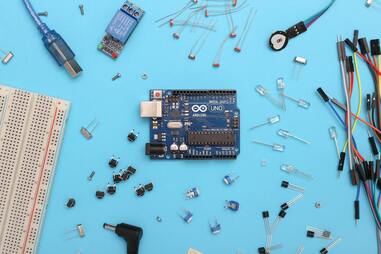
Choose a professional IT support technician: With the regular heavy use of the devices, it’s quite normal to have our computers broken and need repairing. Luckily, there are IT support services that offer professional computer fixes. In the beginning, you might want to fix it on your own. Although you have the best interest at heart for fixing your broken computer yourself, we highly recommend not to do that unless you’re a professional in this field. For example, to get HP support for your computer, you can call their customer care number and ask for help from an HP support assistant.
Don’t settle for the low-bid: It might appear that hiring a repairing company will break your bank, but honestly, it’s quite affordable even for small businesses. The cost efficiency is what makes the service highly demanded. The computer repairing companies have trained experts who know their way best around fixing computer-related problems. So going for an inexperienced technician would simply be destroying your valuable device.
DIY is not recommended: Again, if you feel like doing it yourself, remember that the process is not the only thing you need to fix the issue with your device. There are several tools you need to purchase to fix the broken computer. This will be a time-consuming process, and there are no supported authentication methods available that it’ll work. Hiring a professional - who holds an IT support professional certificate - for repairing your computer will leave all your files and data safe, undamaged, and intact.
Don’t settle for the low-bid: It might appear that hiring a repairing company will break your bank, but honestly, it’s quite affordable even for small businesses. The cost efficiency is what makes the service highly demanded. The computer repairing companies have trained experts who know their way best around fixing computer-related problems. So going for an inexperienced technician would simply be destroying your valuable device.
DIY is not recommended: Again, if you feel like doing it yourself, remember that the process is not the only thing you need to fix the issue with your device. There are several tools you need to purchase to fix the broken computer. This will be a time-consuming process, and there are no supported authentication methods available that it’ll work. Hiring a professional - who holds an IT support professional certificate - for repairing your computer will leave all your files and data safe, undamaged, and intact.
IT Service Desk

Consider the quality of The IT Service Desk’s work: It’s considered the IT user’s and IT organization’s main engagement point. This IT support service’s main job is to act as a medium between your company’s activities and the user’s community. Besides, the IT service desk also engages in functions like maintaining third party support contracts, fixing problem management, etc.
Know about the procedures of the IT service desk: Here are some more business procedures of the IT service desk: supplier / partner onboarding and off-boarding, infrastructure / service monitoring, data access management, business continuity management, acquisition integration, employee onboarding, and reporting and metrics management.
Possible benefits of using an IT service desk: IT service desk costs less, and the ROI is large. The service desk helps companies focus on work that brings more value to the business. It's considered the beginning of many effective IT procedures. Making it a valuable interface among the business processes, users, and IT services that allow them. This interaction supervision brings important perceptions about the user’s sentiment, satisfaction, and everything noteworthy. When the service desk handles lots of pressure, the “early warning system” helps activate problem management, service changes, and preventative maintenance to reduce failures’ user influence. The IT service desk then acts as a monitoring tool.
Know about the procedures of the IT service desk: Here are some more business procedures of the IT service desk: supplier / partner onboarding and off-boarding, infrastructure / service monitoring, data access management, business continuity management, acquisition integration, employee onboarding, and reporting and metrics management.
Possible benefits of using an IT service desk: IT service desk costs less, and the ROI is large. The service desk helps companies focus on work that brings more value to the business. It's considered the beginning of many effective IT procedures. Making it a valuable interface among the business processes, users, and IT services that allow them. This interaction supervision brings important perceptions about the user’s sentiment, satisfaction, and everything noteworthy. When the service desk handles lots of pressure, the “early warning system” helps activate problem management, service changes, and preventative maintenance to reduce failures’ user influence. The IT service desk then acts as a monitoring tool.
Types of IT Software
Depending on your individual business need, there are multiple types of software available specifically for your application. From sales, to operations, to marketing, there is every type of software needed to fit your business best.
CRM (Customer Relationship Management)
What is a CRM? A CRM is a type of software used to keep track of your customers, transactions, prospecting activities, and more. Major CRM companies are SalesForce, HubSpot, ZoHo, Zendesk Sell, FreshSale, and many others. CRMs are important for the sales team to stay organized, along with the ability for sales management to peak into production numbers as needed. This keeps the employees productive, accountable, and measurable which is obviously very important when running a successful business.
We specialize in CRM implementations, contact us today to see how we can help!
We specialize in CRM implementations, contact us today to see how we can help!
CMS (Content Management System)
What is a CMS? CMS stands for Content Management System, and it does exactly that. It takes your content, specifically a website. A CMS helps users create, manage, and modify website content. WordPress is considered a CMS as it manages website content for users. Basically a CMS allows users to make changes without knowing code.
We specialize in helping businesses develop a CMS for their existing website (or new builds too!). Contact us today to learn more about how we can help!
We specialize in helping businesses develop a CMS for their existing website (or new builds too!). Contact us today to learn more about how we can help!
CMS (Compensation Management System)
Wait what, there is another CMS? Yes, and I know it can be confusing. But this CMS is specifically dealing with compensation for employees. A software for payroll such as ADP can be considered a CMS.
LMS (Learning Management System)
What is an LMS? LMS stands for Learning Management System, see the trend yet? LMS implementations are typically for employee training and onboarding. Most businesses and companies require some type of LMS, as ongoing training is often required. Safety regulations, privacy policies, and employee handbooks can all be made available via an LMS.
We specialize in LMS software implementations, ask us how we can help!
We specialize in LMS software implementations, ask us how we can help!
IT Equipment |
The Best Computer Brands |
|
What is the best IT equipment available? Its important to use top-rated, reputable, IT equipment for your organization. We have been working with businesses in the Chicagoland area for a very long time, hence we have vetted all the top manufacturers.
Top Computer & IT Equipment Manufacturers:
|
What are the Best Computer Brands?
Not only do we carry the best computer brand manufacturers but also the best software companies on the market today. Top Software Companies
|